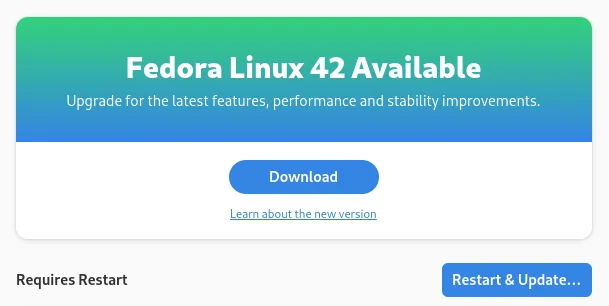Fedora Linux 42 Available - Upgrade now
Fedora Workstation 42 delivers an suite of innovations that enhance the experience for both everyday users and developers alike. From its reimagined installation process to cutting-edge technical features, this release truly raises the bar for Linux desktop environments.
The standout change in Fedora 42 is undoubtedly the new web-based Anaconda installer, which has become the standard approach for setting up your system. This complete redesign transforms the installation process with a modern, intuitive interface that guides you effortlessly through each step. The installer offers clear help text and visual indicators of your progress, along with the flexibility to skip certain steps when appropriate.
For newcomers, the partitioning process has been dramatically simplified, while experienced users will appreciate the quick installation option. If you're setting up a dual-boot system, you'll find the improved support for coexisting with other operating systems particularly valuable.
Fedora Workstation 42 comes with GNOME 48, which introduces several thoughtful improvements to your daily computing experience. The new Well-Being feature helps you maintain a healthy relationship with technology by tracking screen time and gently reminding you when it's time for a break.
Visual performance gets a significant boost with Dynamic Triple Buffering, resulting in noticeably smoother animations and reduced stuttering across the interface. Notifications are now intelligently grouped by application, giving you a clearer overview of what needs your attention.
The visual refresh continues with the new Adwaita Sans and Adwaita Mono system fonts, while the image viewer now includes basic editing capabilities for quick adjustments. Content creators will appreciate the improved HDR support, and frequent travelers will find the new time zone function in the calendar app particularly useful. Accessibility has also improved substantially, with the Orca screen reader now fully functional under Wayland.
In a historic development for Fedora, KDE Plasma is no longer just a spin variant but has been elevated to an official main edition with equal status to GNOME. Version 6.3.4 brings comprehensive platform support, including PowerPC and ARM architectures, along with emulation capabilities for running x86 applications on non-x86 systems. This means you can enjoy the full range of KDE's powerful interface features regardless of your hardware platform.
For those interested in cutting-edge technology, Fedora 42 introduces the COSMIC desktop as an official spin for the first time. Developed by System76 using the modern Rust programming language, COSMIC—though still in alpha stage—already shows tremendous promise with its efficient window tiling system, intelligent tab management, and highly adaptable workflow options. Its Rust foundation provides exceptional stability and performance characteristics that point toward an exciting future.
In a move that bridges different computing ecosystems, Fedora 42 now offers official images for the Windows Subsystem for Linux (WSL). This enables Windows users to explore the Fedora environment without needing to set up dual booting or virtualization. The seamless integration of Fedora's development tools within Windows creates a powerful combination that's now officially supported by the Fedora project.
Privacy-conscious users will appreciate the new offline speech recognition system, ibus-speech-to-text, which enables voice input across all IBus-compatible applications without requiring a cloud connection. The system supports multiple languages while keeping all processing local for maximum privacy.
System maintenance becomes more straightforward with the DNF5 package manager, which now automatically handles expired repository keys, enhances security during updates, and simplifies overall package management tasks.
Fedora 42 continues its tradition of providing up-to-date development tools with an impressive lineup that includes GCC 15, binutils 2.44, glibc 2.41, gdb 15+, Golang 1.24, LLVM 20, PHP 8.4, Python 3.13.3, Ruby 3.4, and PostgreSQL 17. It's worth noting that Python 3.8 and PostgreSQL 15 have been removed from the repository, though PostgreSQL 16 remains available.
Behind the scenes, Fedora 42 implements some significant technical advancements. All editions now support Copy-on-Write functionality based on Btrfs reflinking, which improves both performance and data safety. ARM support has been enhanced with specific optimizations for Apple Silicon and similar systems. The FEX Emulation Stack opens up new possibilities by enabling x86 applications to run smoothly on ARM hardware.
Upgrading to Fedora 42 is straightforward whether you prefer a graphical approach or command-line methods.
For desktop users, simply open the GNOME Software application, navigate to the Updates tab, and look for the notification about the new Fedora release. Click "Download" to begin the upgrade process.
If you're more comfortable with the terminal, you can:
Before upgrading, remember to back up your important data and ensure you have sufficient time and a stable power supply for the process, which may take several hours depending on your internet speed and system specifications.
Fedora 42 marks a significant transition in leadership as Matthew Miller concludes his tenure as project leader. Jef Spaleta will be taking the helm and guiding the project's future direction. With its blend of user-friendly features and technical innovation, Fedora 42 represents both a culmination of past achievements and an exciting step into the future of Linux desktop computing.
For more information, visit the Fedora Magazine or download directly from the Fedora Project website.
Regards
Frank

 A More Welcoming Installation Experience
A More Welcoming Installation Experience
The standout change in Fedora 42 is undoubtedly the new web-based Anaconda installer, which has become the standard approach for setting up your system. This complete redesign transforms the installation process with a modern, intuitive interface that guides you effortlessly through each step. The installer offers clear help text and visual indicators of your progress, along with the flexibility to skip certain steps when appropriate.
For newcomers, the partitioning process has been dramatically simplified, while experienced users will appreciate the quick installation option. If you're setting up a dual-boot system, you'll find the improved support for coexisting with other operating systems particularly valuable.
 GNOME 48: Enhancing Your Desktop Experience
GNOME 48: Enhancing Your Desktop Experience
Fedora Workstation 42 comes with GNOME 48, which introduces several thoughtful improvements to your daily computing experience. The new Well-Being feature helps you maintain a healthy relationship with technology by tracking screen time and gently reminding you when it's time for a break.
Visual performance gets a significant boost with Dynamic Triple Buffering, resulting in noticeably smoother animations and reduced stuttering across the interface. Notifications are now intelligently grouped by application, giving you a clearer overview of what needs your attention.
The visual refresh continues with the new Adwaita Sans and Adwaita Mono system fonts, while the image viewer now includes basic editing capabilities for quick adjustments. Content creators will appreciate the improved HDR support, and frequent travelers will find the new time zone function in the calendar app particularly useful. Accessibility has also improved substantially, with the Orca screen reader now fully functional under Wayland.
 KDE Plasma: Now a First-Class Citizen
KDE Plasma: Now a First-Class Citizen
In a historic development for Fedora, KDE Plasma is no longer just a spin variant but has been elevated to an official main edition with equal status to GNOME. Version 6.3.4 brings comprehensive platform support, including PowerPC and ARM architectures, along with emulation capabilities for running x86 applications on non-x86 systems. This means you can enjoy the full range of KDE's powerful interface features regardless of your hardware platform.
 COSMIC: The Future of Desktop Environments
COSMIC: The Future of Desktop Environments
For those interested in cutting-edge technology, Fedora 42 introduces the COSMIC desktop as an official spin for the first time. Developed by System76 using the modern Rust programming language, COSMIC—though still in alpha stage—already shows tremendous promise with its efficient window tiling system, intelligent tab management, and highly adaptable workflow options. Its Rust foundation provides exceptional stability and performance characteristics that point toward an exciting future.
 Windows Integration: Fedora Comes to WSL
Windows Integration: Fedora Comes to WSL
In a move that bridges different computing ecosystems, Fedora 42 now offers official images for the Windows Subsystem for Linux (WSL). This enables Windows users to explore the Fedora environment without needing to set up dual booting or virtualization. The seamless integration of Fedora's development tools within Windows creates a powerful combination that's now officially supported by the Fedora project.
 Voice Control and Improved System Management
Voice Control and Improved System Management
Privacy-conscious users will appreciate the new offline speech recognition system, ibus-speech-to-text, which enables voice input across all IBus-compatible applications without requiring a cloud connection. The system supports multiple languages while keeping all processing local for maximum privacy.
System maintenance becomes more straightforward with the DNF5 package manager, which now automatically handles expired repository keys, enhances security during updates, and simplifies overall package management tasks.
 Developer Tools: A Comprehensive Suite
Developer Tools: A Comprehensive Suite
Fedora 42 continues its tradition of providing up-to-date development tools with an impressive lineup that includes GCC 15, binutils 2.44, glibc 2.41, gdb 15+, Golang 1.24, LLVM 20, PHP 8.4, Python 3.13.3, Ruby 3.4, and PostgreSQL 17. It's worth noting that Python 3.8 and PostgreSQL 15 have been removed from the repository, though PostgreSQL 16 remains available.
 Technical Innovations Under the Hood
Technical Innovations Under the Hood
Behind the scenes, Fedora 42 implements some significant technical advancements. All editions now support Copy-on-Write functionality based on Btrfs reflinking, which improves both performance and data safety. ARM support has been enhanced with specific optimizations for Apple Silicon and similar systems. The FEX Emulation Stack opens up new possibilities by enabling x86 applications to run smoothly on ARM hardware.
 Upgrading to Fedora 42
Upgrading to Fedora 42
Upgrading to Fedora 42 is straightforward whether you prefer a graphical approach or command-line methods.
For desktop users, simply open the GNOME Software application, navigate to the Updates tab, and look for the notification about the new Fedora release. Click "Download" to begin the upgrade process.
If you're more comfortable with the terminal, you can:
# Bring system up to date
sudo dnf upgrade --refresh
# Install DNF plugin for system upgrades (if not already present)
sudo dnf install dnf-plugin-system-upgrade
# Download the upgrade to Fedora 42
sudo dnf system-upgrade download --releasever=42
# Reboot system and perform upgrade
sudo dnf system-upgrade rebootBefore upgrading, remember to back up your important data and ensure you have sufficient time and a stable power supply for the process, which may take several hours depending on your internet speed and system specifications.
 Looking Forward
Looking Forward
Fedora 42 marks a significant transition in leadership as Matthew Miller concludes his tenure as project leader. Jef Spaleta will be taking the helm and guiding the project's future direction. With its blend of user-friendly features and technical innovation, Fedora 42 represents both a culmination of past achievements and an exciting step into the future of Linux desktop computing.
For more information, visit the Fedora Magazine or download directly from the Fedora Project website.
Regards
Frank
Please also mark the comments that contributed to the solution of the article
Content-ID: 671393
Url: https://rootdb.com/info/fedora-linux-42-available-upgrade-now-671393.html
Printed on: May 7, 2025 at 16:05 o'clock